1.Making the Project Page Public
Once the "Main Page" is made available to the public, the project you created will be published online. First, let's complete the "Main Page" and make the page available to the public.
How to access the page: "Edit Main page" menu
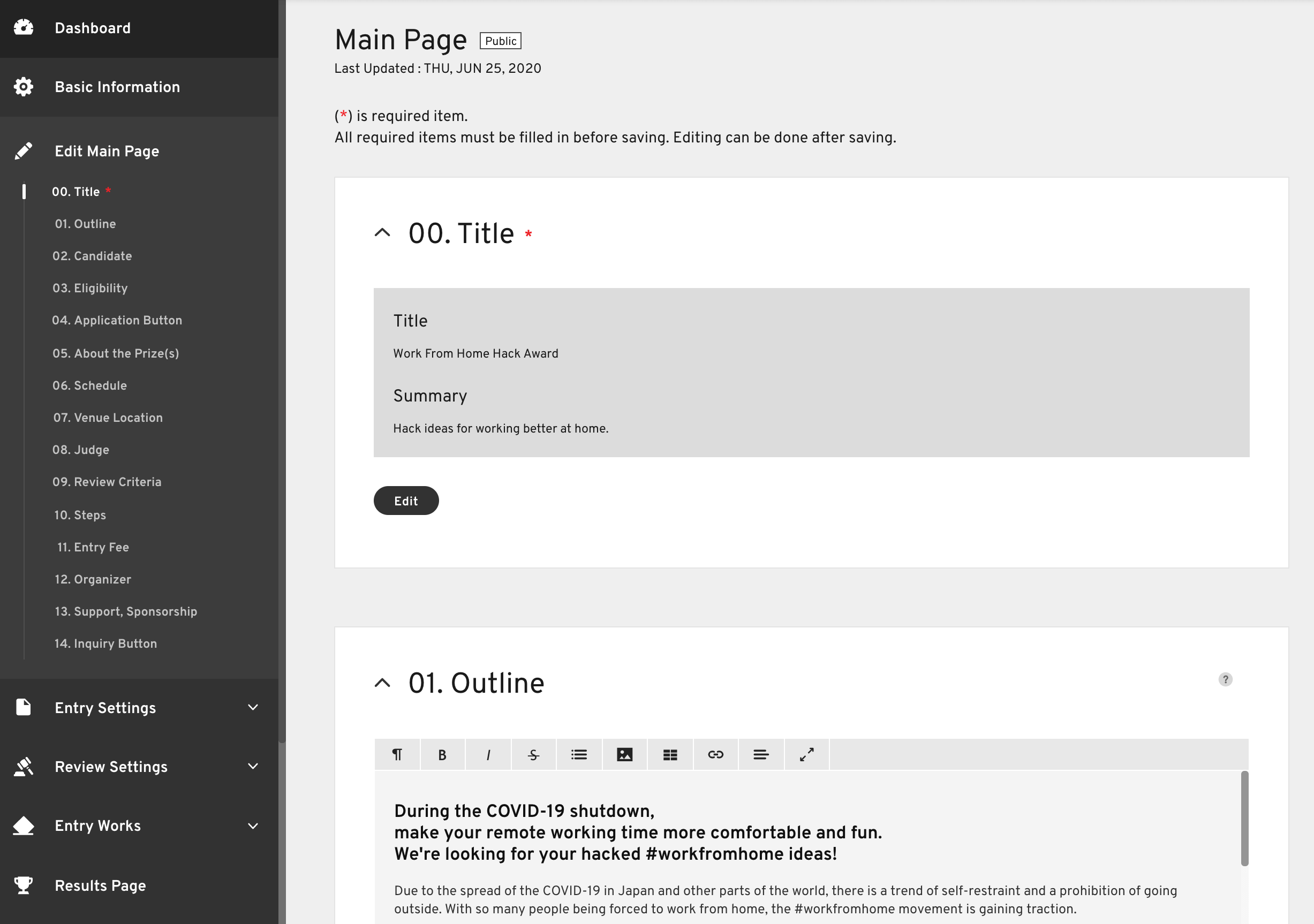
Warning
While the "Main Page" is not published, other pages that are published in My AWRD editor will also not be available to the public. In the event that a published project that was created upon sign up is made not available to the public, the entire project will be unpublished.
TIPS
Making improvements to your "Main Page" will increase the chances of receiving entries. It is especially important to write a clear explanation of the project in the section "01. Outline." Let's try to enter as much as possible here.
Starting Entry for a Public Project
When starting entry for a project, the following pages must be made available to the public from the "Edit pages" screen.
・ Main Page
・ Entry Form (In the event that the Main page has been previously published, it will automatically become available to the public on the day the entry period is set to begin.)
・Entry Agreement (In the event that the Main page has been previously published, it will automatically become available to the public on the day the entry period is set to begin.)
Please be aware that the Entry Form is not published until it becomes the day the entry period has been set to begin.
