1.Confirm ・Prepare Submitted Works for Judging
Confirm Submitted Works
The Organizer can confirm works submitted to the project.
How to access the page: Entry Works > Entry Works
View List of Submitted Works
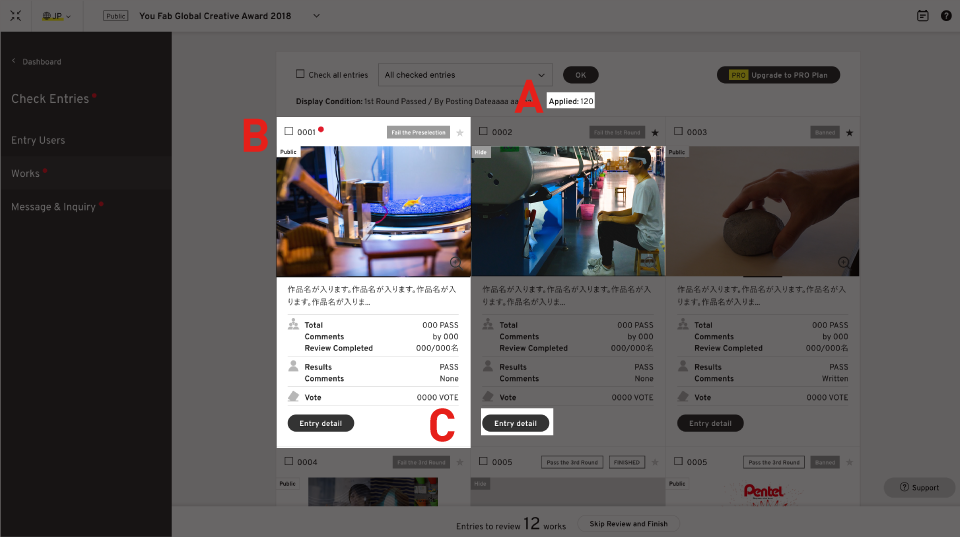
A. Confirm the total number of submitted works.
B. This is a summary of the information for a selected work.
C. When "Entry detail" is clicked, detailed information about the work is displayed.
Submission Details Page (Button from Line C)
From this page you can confirm detailed information about the work and perform judging. All related information about the work is displayed on this page.
