● Project
You Fab 2012
●Categories

Category A: Mac Fab
Use the MacBook cover as a canvas for your original design. The laser cutter engraves the coating on the surface, not the metal. Your design will appear white when it is engraved. Please note that the Apple logo cannot be cut with the laser cutter. Can you use it in your design?

Category B: Free Fab
You choose the materials and theme
●Entry period
Thursday, July 12, 2012-Friday, August 31, 2012
●Discounts for entrantsEveryone who enters the contest will be given a 500 yen discount on one use of the FabCafe laser cutter. (Valid from July 12-September 30. One discount per person. To receive your discount, give your Loftwork.com account details to a member of the FabCafe staff.)
Prizes
Category A: Mac Fab Grand Prize (1 winner)
Prize:・11-inch MacBook Air engraved with the winner’s design.
・The winner’s design will be sold on FabCafe’s online store.
Special Prizes (multiple winners)
Prize:・The winners’ designs will be sold on FabCafe’s online store.
Category B: Free Fab Grand Prize (1 winner)
Prize:
・ A FabCafe party to celebrate your fab design. We will subsidize transport costs for people who live outside of Tokyo (up to 100,000 yen).
・ The winner’s design will be sold on FabCafe’s online store after a prototype is made in FabCafe .
Special Prize (1 winner)
Prize:
・ The winner’s design will be sold on FabCafe’s online store after a prototype is made in FabCafe.
How to Apply
Things to prepare
1.Image
You may submit a JPEG (RBG), PNG, or GIF image. It must have a resolution of 72dpi and be no more than 660 pixels wide.
Category A: Mac Fab
Download the template here and create your design.
*Note: The laser cutter engraves the coating on the surface, not the metal. Your design will appear white when it is laser cut. The Apple logo cannot be cut by the laser cutter.
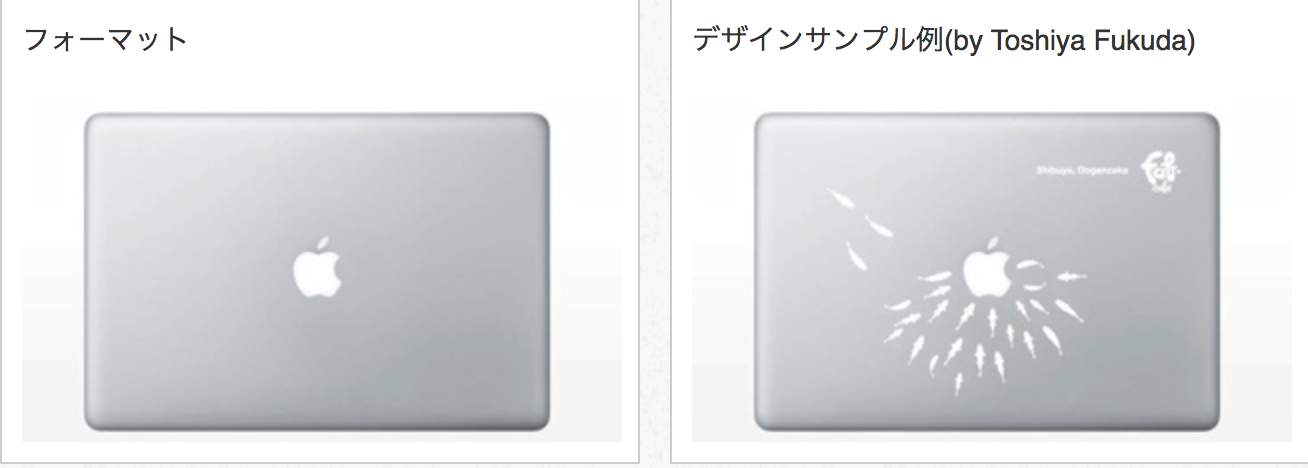
Category B: Free Fab
Please prepare a single JPEG (RBG), PNG, or GIF with a rendering of your completed fab idea. Also, prepare blueprint-like diagram(s) showing the pieces that will be cut and engraved, if possible.
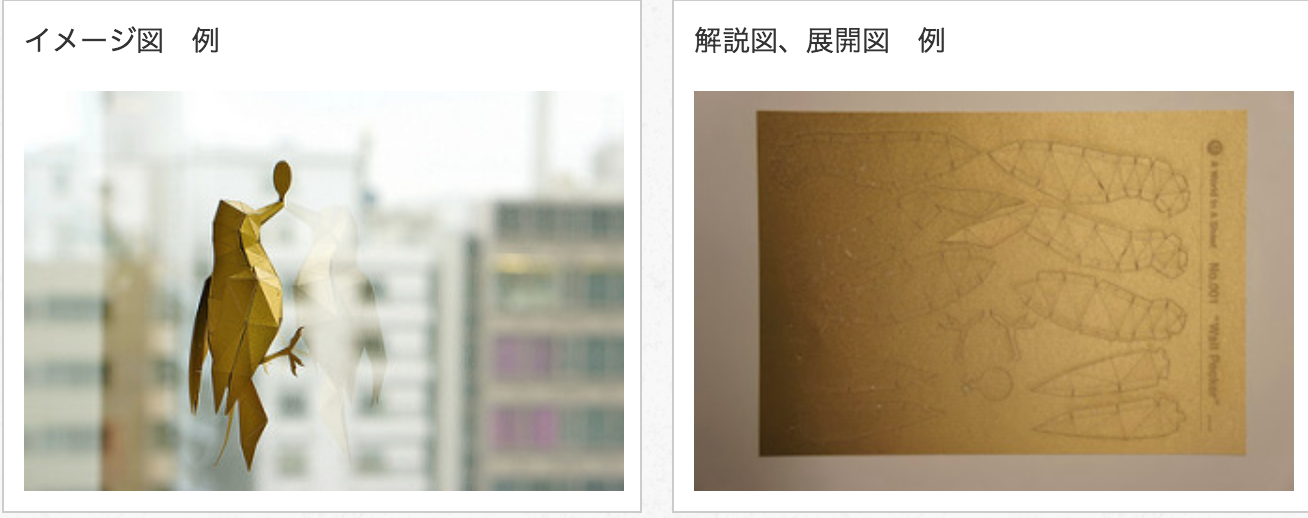
2. Work title
In either English or Japanese.
*For the category B: Free Fab, if you have sub images and blueprint-like diagrams showing the pieces that will be cut and engraved, please name the diagram data “(your work title)/diagram”.
3. Material information and explanatory text.
Up to 300 English words explaining the materials to be used and the intent of the work.
*For the category B: Free Fab, if you have external links that show the pieces which will be cut and engraved, please enter the links here. If you don’t upload a blueprint-like diagram for your work, please explain how to make it in details.
Important
●The laser-cutter can cut materials up to 813x457mm. The thickness it can cut depends on the material.
・Acrylic: up to 10mm (according to in-store tests)
・Plywood: up to 12mm (according to in-store tests)
The precision at cross-sections and start and end points will be lower with thicker materials, so we recommend a maximum thickness of 5mm for both acrylic and plywood.

